
You'll see some discussion here and links to sites that you might find useful. While those who consider themselves "Geeks" will feel right at home, it's hoped that those who only want to use technology will also find something of value.
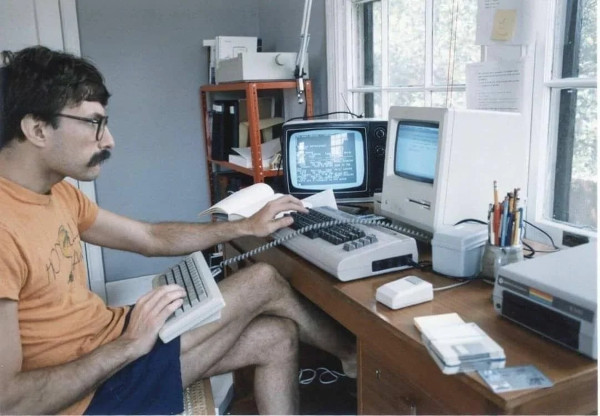
 A place to search for Computer Terms
A place to search for Computer Terms
And there's an important issue for Windows 10 users to address.  The death of Windows 10?
The death of Windows 10?
Operating Systems - Your computer (or phone) is defined by its Operating System or OS for short. Commonly used OS's are Microsoft's Windows, Apple's IOS, Linux and Google's Android. The reason for the earlier italics is that increasingly the OS provider seems to feel that the device is really theirs, and perhaps the licensing agreement which you agree to in order to use your own equipment cedes some of your autonomy to them. Example. One cannot set up a Windows 11 PC without establishing a Microsoft account. Your initial login requires that you have a PIN (Personal Identification Number) to proceed. While this can be changed after the fact, it takes a little skill and experience with Windows. The author, having recently set up a newly purchased PC spent some serious time in removing functions that MS thought should be there. It's fair to ask, "For whose "benefit?" While not really part of the Internet structure, your device will not operate without an OS.
Be Safe - By keeping whatever device, browser or OS you have up to date, you reduce the risk of attack from hackers and scammers, often the same people. Those annoying update reminders often address important security threats. The fact that updates sometimes cause technical glitches is just part of modern life.
Browsers - These are the tools that let us view the content on the Web. While there are many, the most commonly used are Google's Chrome, MS Edge, Firefox and Apple's Safari. Others like Overture are also seen. These are really decoders of the information that is included in the many web pages you encounter. Is one better than the other? Probably, but people use what's comfortable. Often, you'll need to have more than one available since one or the other may have a glitch that prevents you from completing the task at hand.
Search Engines While the browser lets you display content, search engines help you find content. The most used search engine is Google but there are many others, from DuckDuckGo to Bing. And of course, Amazon has a search engine as well. All ultimately rely on Google but provide other features. Most search engines track your activity. DuckDuckGo claims not to do that. If you thought that others were not monitoring your online activity, well.. Example, search for spark plugs. Then wait until you get lots of unasked for attention from automotive parts suppliers.
Virtual Private Network - VPN's have become quite popular as a way to mask your identity and location. There are free ones and those that require a subscription. With some, perfomance takes a big hit while others less so but performance (speed) is impacted to some degree with all versions. Since you can mask your location, some have used them to acquire services in areas that are geographically restricted, e.g. for blacked out sporting events. Is this legal? Probably not illegal but providers, e.g. ESPN, will delete the subscription of any they catch trying to circumvent their polices.
HTML - Hyper Text Markup Language. This is the language that your browser understands. If an error in HTML coding occurs, the browser may handle it in unpredicted ways. Click ![]() W3 Schools if you'd like to learn how to construct web sites.
W3 Schools if you'd like to learn how to construct web sites.
CSS - Cascade Style Sheets - A tool to simplify the HTML process while making those studying HTML work harder at understanding what's going on.
Javascript - A programming language that operates within the HTML structure, allowing important, and sometime just fancy, functions to work.
Ad Blockers - Many of us have installed ad blockers to our browsers. They work this way. An ad is recognized and the code to display it is blocked. These work well as a rule but... Those who supply the ads often recognize the presence of the blocker and make it impossible to access the desired page content. Sometimes, the ad blockers will make common features, e.g. data entry, unworkable. If you have an ad blocker installed and you encounter such an issue, disable it and see if the problem goes away. Ad blockers are becoming less useful and more troublesome than previously.
PHP (Hypertext Preprocessor) vs. CMS (Content Management System) There are two major methodologies for construction and maintenance of Websites. Basically, PHP is more precise and efficient. The yin to that yang is that it takes skill to maintain. CMS systems use plugins and make it easier for end users to enter data and maintain the web site. Negative is that Wordpress sites usually exhibit a large number of errors, with little direct control by the user. Having said that, CMS sites remain very popular. This site, Solera.Today is built on PHP and is validated on a regular basis. When errors are found, usually generated by the webmaster, they are immediately addressed, resulting in zero errors. Validating pages on CMS sites typically shows errors in the hundreds. Having no control over the quality of the necessary plugins leads to this kind of situation. If the reader senses a bias by the author here, the reader would be right.
Interacting with Artificial Intelligence - During the recent scam seminar, AI was briefly discussed. Click here to read an actual "conversation" between the author and Gemini from Google.
Gemini
And if you're interested in how the Solera Today website is structured, click here.

Org Chart
Projects for fun and no profit Take a look at these small projects that utilize HTML, CSS and Javascript.
Full Disclosure The webmaster did not create all of the code associated with these projects. He did adapt some to work on pages that he did create. Many creative individuals from all over the globe contribute their ideas at 
A fun site to visit
OK, this page is new, meaning all should expect changes. We hope that Geeks and non Geeks alike will interact and tell us what they think. We've made that input easy.
Just click here  and tell us what you think.
and tell us what you think.